|
|
|
|
| |
|
 | Search: |
|
|
 |
Boards providing basic digital input/output functionality; such as buttons, switches, opto-couplers, relays, etc.
 |
Tip: | The filter on the left can be used to narrow down the number of items in this category. |
|
|
 |
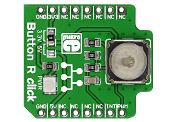
|
|
Button R click is the simplest solution for adding a single pushbutton to your design. The button itself is transparent, 6.8mm in diameter and has a red LED backlight. When pressed, it sends an interrupt signal to the target board microcontroller. The backlight LED is controlled separately through the mikroBUS PWM pin, so you can program all kinds of patterns (varying level of light intensity or rate of blinking on subsequent button presses). The board can use either a 3.3V or a 5V power supply. |
|
|
|
 |
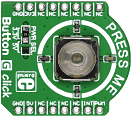
|
|
Button G click is the simplest solution for adding a single pushbutton to your design. The button itself is transparent, 6.8mm in diameter and has a green LED backlight. When pressed, it sends an interrupt signal to the target board microcontroller. The backlight LED is controlled separately through the mikroBUS PWM pin, so you can program all kinds of patterns (varying level of light intensity or rate of blinking on subsequent button presses). The board can use either a 3.3V or a 5V power supply. |
|
|
|
 |

|
|
Button Y click is a Click board™ equipped with the tactile switch, sometimes referred to as a pushbutton. A pushbutton is a component that is used very often in various designs, allowing the user to interact with the application. Although it sounds simple, a button needs to comply with a range of application requirements. It needs to have a very good mechanical endurance while retaining its specifications, a predictable bouncing time, a very low ON resistance, very high OFF resistance, and it needs to fulfill aesthetical requirements.
It comes in the package which also includes the mikroSDK™ software and a library with all the functions. The Click board™ comes as a fully tested and approved prototype, making it a reliable device ready to use on the development board.
|
|
|
|
 |

|
|
Tamper click is equipped with SDS001, a low profile side-actuated detect switch, made by C&K company. This is a high-quality, low-current detection switch, which is designed in a form of a push button. The switch itself is very small - only 2mm of switch overtravel length, which coupled with its low actuation force, makes it ideal for using it as a contact detector in various applications - consumer electronics devices, medical devices, smart card detection and similar applications.
Tamper click board™ is also additionally equipped with the RC filter that minimizes the bouncing effect, making this click a reliable solution for any contact detection application. |
|
|
|
 |

|
|
Tamper 2 click contains a levered D2HW-A221D switch by Omron, which outputs signal in both positions - pressed and released. Omron switches, also known as microswitches, are well renowned for their reliability and endurance. The PCB of this click is designed so that the lever of the microswitch is easily accessible, making the click useful for all kinds of different applications, where precise, two position switches are required. Both the NO (Normally Open) and NC (Normally Closed) pins of the microswitch are routed to mikroBUS™, so it can be easily connected to the microcontroller.
Switches of this kind are widely used in many different applications. The most common use of Tamper 2 click is door opening or closing detection, detecting the end of travel of a linear actuator, a Morse code input device and so on. |
|
|
|
 |

|
|
The EasyInput board is used for providing digital logic input levels via a tri-state DIP switch. Using the board logic one (VCC) or logic zero (GND) can be easily applied to a port pin, or the pin can be left unconnected (DIP switch middle position). The board connects to development systems via the MikroElektronika-standard IDC10 connector. |
|
|
|
 |
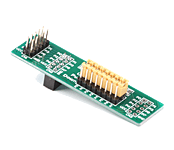
|
|
The EasyPULL Board features pull-up resistors (1K or 10K). It can be used to steer an input pin to a known state if no input is present. On-board jumpers are used to set pull-up/pull-down resistor for each pin connected to a prototype device. |
|
|
|
 |
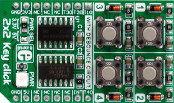
|
|
2x2 Key click has a 4 button keypad. The click allows multiple key presses and has a debounce circuit composed of 74HC32 quad 2-input OR gate from NXP and the SN74HC14 Hex Schmitt-Trigger Inverter from Texas Instruments. 2x2 Key click is designed to use either 3.3V or 5V power supply. The buttons can be independently read. |
|
|
|
 |
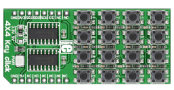
|
|
4x4 Key click carries a 16 button keypad. The design of the board - inputs are read by a pair of connected 8-bit parallel-in serial-out shift registers - allows for multiple key presses at the same time. For ease of use, each button has silkscreen markings. The right-most column is marked with letters A-D, the other 12 buttons are marked like a telephone keypad. The board is designed to use either a 3.3V or 5V power supply. |
|
|
|
 |
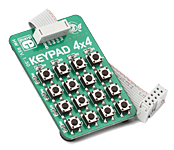
|
|
The Keypad 4x4 Board features a small keypad with calculator-style arrangement of buttons and can be easily integrated into your prototype device. It is connected to your development system or prototype device via an IDC10 connector. |
|
|
|
 |
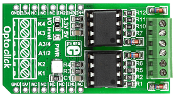
|
|
OPTO Click is an accessory board in the mikroBUS form factor. It features two VO2630 dual channel, high speed optocoupler modules. They enable high speed (10 MBit/s) data transfer between it's input and output with galvanic isolation. The optocouplers are connected to four lines (INT, CS, RST and AN) on the mikroBUS socket. The board features six screw terminals for easier connections and an LED indication of power supply. The board requires a 5V power supply, however an SMD jumper is available for selecting between 3.3V or 5V communication levels. |
|
|
|
 |

|
|
Opto 2 click is an optical isolator used to provide an optical galvanic isolation of sensitive lines. The used optoisolation elements require very low input current to be driven, down to 1.3mA (min). The speed of the internal optocoupler elements of the Opto click 2 allows it to work with the signals up to 20MHz. The Opto click 2 can be used to provide a galvanic isolation of the MCU pins, allowing driving by external components, while protecting it from surges up to 5kV on the driver side. |
|
|
|
 |

|
|
Opto 3 click is a relay Click board™, equipped with two pairs of optically isolated solid-state relays (SSR). One pair of SSRs is used to provide a reinforced galvanic isolation for the external signals used to drive the microcontroller (MCU) pins, while the other pair of SSRs is used to allow the host MCU to drive some external equipment, allowing up to 40V between the SSR contacts in OFF state, and currents up to 2A while in ON state, thanks to a very low ON-state resistance. Opto 3 click to be used in applications that require reinforced galvanic isolation for both their input and output stages.
Opto 3 click is supported by a mikroSDK compliant library, which includes functions that simplify software development. This Click board™ comes as a fully tested product, ready to be used on a system equipped with the mikroBUS™ socket.
|
|
|
|
 |

|
|
Opto 4 click is a galvanically isolated power switch, which uses a power MOSFET in combination with an optocoupler. The power MOSFET can withstand significant current due to its low ON resistance, allowing this Click board™ to be used with different kinds of power demanding applications. In addition, this Click board™ is equipped with the voltage limiting circuit, which cuts off the power supply when the voltage of the externally connected power supply suddenly drops. The galvanic isolation of the optocoupler offers protection of the controller circuit, thus preventing power surges from the controlled circuit.
Opto 4 click is supported by a mikroSDK compliant library, which includes functions that simplify software development. This Click board™ comes as a fully tested product, ready to be used on a system equipped with the mikroBUS™ socket.
|
|
|
|
 |

|
|
Joystick 2 Click is a smart navigation key concept based on SKRHABE010 by Alps, a 4-direction joystick switch with Center-push Function. Alps switches, also known as microswitches, are well renowned for their reliability and endurance. Joystick switches of this kind are widely used in many different applications. Joystick 2 click can be used in numerous different applications, as a human-machine interface device (HMI), such as cell phones, tablets, terminals, video games, toys, and many more.
Joystick 2 click board™ is supported by a mikroSDK compliant library, which includes functions that simplify software development. This Click board™ comes as a fully tested product, ready to be used on a system equipped with the mikroBUS™ socket.
|
|
|
|
 |

|
|
Thumbstick click is a high precision input device. It features a dual axis, spring return, pushbutton enabled joystick (similar to the ones used on joypads on popular gaming consoles), and a MCP3204 12-bit A/D converter. The joystick unit receives directional input in the x and y axes by way of two potentiometers connected to a stick. The mechanical pushbutton sends an interrupt signal to the microcontroller. Thumbstick click communicates with the target board through mikroBUS SPI (CS, SCK, MISO and MOSI) lines. The board is designed to use either a 3.3V or a 5V power supply (regulated by the on-board J1 jumper which is soldered to the 3.3V position by default). |
|
|
|
 |

|
|
Rotary click carries a 15-pulse incremental rotary encoder with detents, surrounded by a ring of 16 green LEDs. It's a perfect solution for adding a precision input knob to your design. The encoder outputs A and B signals (out of phase to each other) on mikroBus PWM and AN lines; the knob also acts as a push-button which sends an interrupt to the target board MCU via the mikroBus INT line. The LED ring is controlled through SPI lines (CS, SCK, MISO, MOSI and RST). Rotary click can be used with either a 3.3V or 5V power supply. |
|
|
|
 |

|
|
Thumbwheel click is a mikroBUS add-on board with a 10-position rotary sprocket connected to a 1-Wire 8-Channel Addressable Switch. The starting position of the switch is marked with a small notch on the PCB above the wheel. Printed numerals from 1 to 10 clearly mark each position.
The thumbwheel has a crown with small incisions for better finger traction. The board can use both a 3.3V or a 5V power supply. The One-Wire signal can be sent either through the mikroBUS AN or PWM pins. You choose which one by soldering the GP SEL jumper into the right position. |
|
|
|
 |

|
|
Counter click carries an LS7366R 32-bit quadrature counter. The top of the board has a pinout for interfacing with incremental encoders. The interface has ENCA and ENCB pins, along with ENCI, which is a programmable index. The A and B pulses fron an encoder are out of phase to each other, ideally by 90°. The LS7366R CMOS counter takes these signals as inputs and decodes them for determining direction and speed. On the other side, Counter click communicates with the target board microcontroller through the mikroBUS SPI interface (CSK, MISO, MOSI), plus enable (CNT EN) and interrupt (LFLAG) pins. The board can use either a 3.3V or a 5V power supply. |
|
|
|
 |

|
|
The mikroDrive board features the high-current ULN2803 darlington-transistor array IC, with the ability to drive up to 8 external loads. A jumper is provided for power-supply selection between an external power source or microcontroller VCC. The board provides an interface between low-level microcontroller logic circuitry and external power loads. |
|
|
|
 |

|
|
Keylock click carries a processed sealed key lock mechanism that can be set in three different positions. The click is designed to run on either 3.3V or 5V power supply. It communicates with the target microcontroller over the PWM, INT, and AN pin on the mikroBUS™ line.
The click board™ comes with two keys and a protective cap for the mechanism. |
|
|
|
 |

|
|
Keylock 2 Click carries antistatic process sealed keylock mechanism that has three positions. This board is intended to be used for implementation into applications which require mechanical lock mechanism, as well as for testing the same concepts in early development stage. To determine the position of the key three GPIO pins are used on the mikroBUS™ line (PWM, INT, and RST pin). Because it can easily be installed in place of the standard lock, it is perfectly suited for development of various home security applications, industrial equipment, etc.
Keylock 2 click is supported by a mikroSDK compliant library, which includes functions that simplify software development. This Click board™ comes as a fully tested product, ready to be used on a system equipped with the mikroBUS™ socket.
The Keylock 2 click board™ comes with two keys and a protective cap for the mechanism.
|
|
|
|
 |

|
|
Button PLAY click is a very interesting interactive gadget on a Click board™. It is an integrated capacitive touch sensor display in the form of a button. By utilizing an advanced capacitive touch sensing technology, the CTHS15CIC05ARROW sensor can successfully replace the traditional mechanical button, allowing very simplified yet reliable user interfaces to be developed. Besides the touch detection, this sensor also features a green arrow icon with backlight, which makes the Click board™ very useful for building various stylized and visually appealing interfaces.
Button PLAY click is supported by a mikroSDK compliant library, which includes functions that simplify software development. This Click board™ comes as a fully tested product, ready to be used on a system equipped with the mikroBUS™ socket.
|
|
|
|
 |

|
|
Button Power Click is a very interesting interactive gadget on a Click board™. It is an integrated capacitive touch sensor display in the form of a button. By utilizing an advanced capacitive touch sensing technology, the CTHS15CIC05ONOFF sensor can successfully replace the traditional mechanical button, allowing very simplified yet reliable user interfaces to be developed. Besides the touch detection, this sensor also features a green power symbol icon with backlight, which makes the Click board™ very useful for building various stylized and visually appealing interfaces.
The Click board™ is supported by the mikroSDK compliant library, which includes functions that simplify software development. The Click board™ comes as a fully tested product, ready to be used on a system equipped with mikroBUS™.
|
|
|
|
 |
|
|

