 |

|
|
For Alphanumeric LCD.
The LCD Adapter Board is an effective and low-cost board used to connect your development board or prototype device to an LCD. There is an IDC10 connector as well as a potentiometer for LCD contrast adjustment provided on the board. |
|
|
|
 |

|
|
For Toshiba T6963C type GLCD.
The GLCD 240x64 Adapter Board is used to connect a 240x64 GLCD T6963C from Toshiba to your development board or prototype device. This high-quality board has an on-board potentiometer used for graphic LCD contrast adjustment. |
|
|
|
 |

|
|
For Toshiba T6963C type GLCD.
The Serial GLCD 240x128 Adapter Board is an effective, low-cost board used to connect your device to a 240x128 GLCD T6963C. The board has an on-board serial port expander MCP23S17 as well as a potentiometer used to adjust GLCD contrast. |
|
|
|
 |
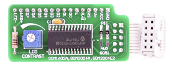
|
|
The Serial LCD Adapter Board is used to connect a 2x16 or 4x20 character LCD displays to your development board or prototype device. A MCP23S17 16-bit I/O expander is provided on the board, thus decreasing the number of MCU pins needed for running this display. The expander features SPI clock speeds up to 10 MHz for higher throughput applications. A potentiometer used for LCD contrast adjustment is also included. |
|
|
|
 |
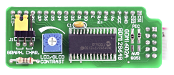
|
|
For Alphanumeric LCD / Samsung KS0108 type GLCD.
If you need more pins, GLCD or character LCD for your applications than the Serial LCD/GLCD Adapter Board is the best choice. It is connected to an LCD/GLCD via the on-board MCP23S17 serial port expander that uses SPI communication. |
|
|
|
 |
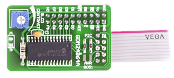
|
|
For Toshiba T6963C type GLCD.
If you need more pins and a 240x64 GLCD with T6963C (Toshiba) for your prototype device than the Serial GLCD 240x64 Adapter Board is the best choice. It is connected to a 240x64 GLCD via an on-board serial port expander MCP23S17 that uses SPI. |
|
|
|
 |

|
|
For Toshiba T6963C type GLCD.
The Serial GLCD 240x128 Adapter Board is an effective, low-cost board used to connect your device to a 240x128 GLCD T6963C. The board has an on-board serial port expander MCP23S17 as well as a potentiometer used to adjust GLCD contrast. |
|
|
|
 |
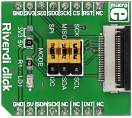
|
|
Riverdi click is a simple adapter for connecting Riverdi TFT displays to a mikroBUS socket. It features a zif20 connector for interfacing between your target board microcontroller and a FT8xx graphic controller on one of the many available Riverdi displays. A set of onboard jumpers allow you to switch between I2C and SPI communication lines. This simple click also has standard click board SMD jumpers for switching between a 3.3V and a 5V power supply. Browse the selection of over 20 available displays that come in different sizes, with touchscreen options, as well as several framing options. A 20-way ribbon cable, for connecting to the Riverdi display, is included in the package. |
|
|
|
 |

|
|
RiBUS Click is an adapter Click board™ that allows a mikroBUS™ to interface with RiBUS compatible display modules. RiBUS is the intelligent display BUS, by Riverdi, supported by a wide range of Intelligent Display Modules equipped with powerful graphics processors. Their displays allow graphical objects control by exchanging specifically formatted messages with the external microcontroller (MCU). By utilizing the RiBUS click, it is possible to develop an MCU firmware application that can interact with the graphic objects on the Riverdi Display Module over the mikroBUS™. This significantly simplifies the application design, while reducing the processing load on the host MCU, allowing amazing graphically based applications to be created, even with slower 8bit MCUs.
RiBUS click is supported by a mikroSDK compliant library, which includes functions that simplify software development. This Click board™ comes as a fully tested product, ready to be used on a system equipped with the mikroBUS™ socket.
|
|
|
|
 |

|
|
eINK Click is an adapter Click board™, used to interface a compatible eINK display with the host MCU. The most distinctive feature of the eINK displays is their very low power consumption and the ability to retain the information, even after disconnecting from the power source. The power is consumed only when the display content is changing. The Click board™ comes shipped with the 172x72 eINK display, driven by the integrated SSD1606 controller and it can display 4 shades: black, dark gray, light gray and white. The same type of display is used on the popular Kindle E-readers.
eINK click is supported by a mikroSDK compliant library, which includes functions that simplify software development. This Click board™ comes as a fully tested product, ready to be used on a system equipped with the mikroBUS™ socket.
|
|
|
|
 |

