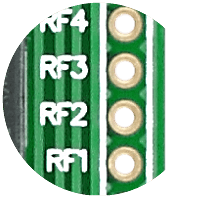
Connection pads
Every unsused microcontroller pin is available through connection pads. They can be used to connect your SmartGLCD board with external electronics.
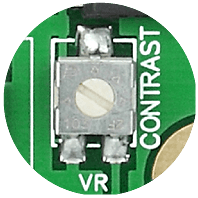
Contrast Potentimeter
This potentiometer can be used to change contrast of the GLCD. The brighter the backlight, the less contrast you will need to properly display the graphical content.
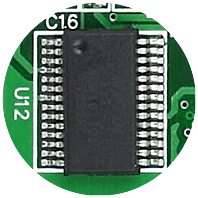
USB UART controller
FTDI’s FT232RL controller allows your SmartGLCD board to be connected with a PC through USB cable over UART connection.
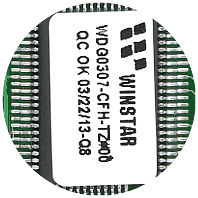
Display Controller
Board features RA6963C Graphic LCD controller which is supported in all MikroElektronika compilers.
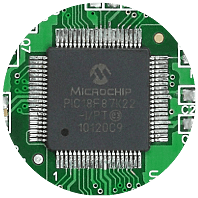
Microcontroller
Having 12 MIPS power, 128Kb of flash, 3,862 bytes of RAM, and rich set of inegrated modules, PIC18F87K22 is ideal choice for both beginners and professionals.
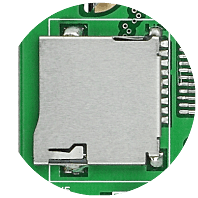
microSD card slot
microSD Card slot allows you to store large ammounts of data externally on microSD card using fast SPI communication.
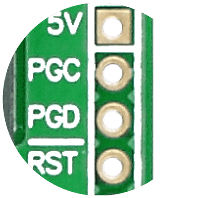
mikroProg connector
Pads for connecting and programming the board with mikroProg for PIC external programmer and debugger.
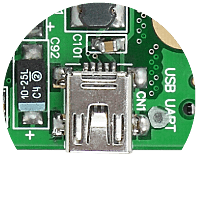
miniUSB connector
Fast on-board FTDI chip with USB connector, allow you to communicate with a PC or other UART devices using USB-UART connection.
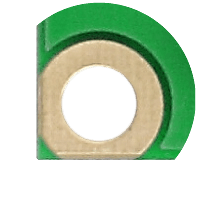
Mounting Holes
Four mounting holes, one in each corner of the board, facilitate board integration.
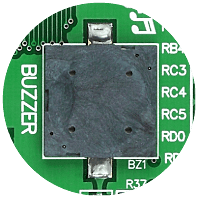
Piezo Buzzer
With piezo buzzer you can debug your applications, or have audio signalization feature. It can be connected to two digital output pins, one of which is the output of PWM module.
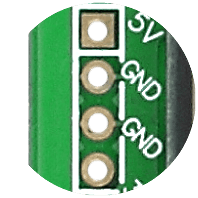
Power Output
Two pairs of output power supply pads are available on board: 3.3V and 5V. You may use them to power your external electronics.
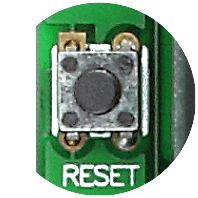
Reset Button
High quality reset button with surrounding circuitry ensures stable reset operation.
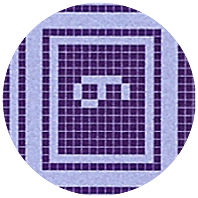
Touch Screen
Front of the board is dominated by the large 240x128 pixel GLCD with 4-wire resistive touch panel. Display features RGB backlight.

Touch Panel connector
Touch panel controller and touch panel connector are located in the back of the board, so the front side of SmartGLCD has minimum size.

Up-Close
Hover your mouse over different parts of the board in order to view the details up-close.

