Thingstream Click enables low-cost, low-power IoT connectivity and simple software integration with the Thingstream MQTT broker and cloud-based data management platform. It is designed to be connected to existing production or prototype baseboards with a mikroBUS socket. In addition, This Click board™ also comes with a start-up package comprising free Thingstream account activation, an embedded Thingstream SIM and three months of free global cellular connectivity. The device is activated by a redemption unique to the embedded SIM.
Each Thingstream click board comes with three months of full access to the Thingstream global MQTT network and connectivity software tools and Data Flow Manager with up to 500 MQTT messages per month from the moment of activation.
How does it work?
The Thingstream Click is equipped with the SIM868, an 802.11b/g/n quad-band GPS/GLONASS/GSM location tracking and mobile communication module from SIMCom. This allows the device to connect to the Thingstream global MQTT network over GSM. Thingstream Click enables rapid development of intelligent IoT applications and simplified connectivity with cloud platforms using just a small set of AT commands and a flow-chart style application builder (Data Flow Manager), removing the complexities of web, hardware, and communications related development. This Click board™ is preconfigured with all of the necessary protocols and communications settings to connect with the Thingstream global MQTT network and Data Flow Manager. This is implemented via the Thingstream client SDK which can be used for development of the firmware located on the onboard STM32F407 MCU. Results can be achieved quickly without a deep understanding of software engineering and web programming.
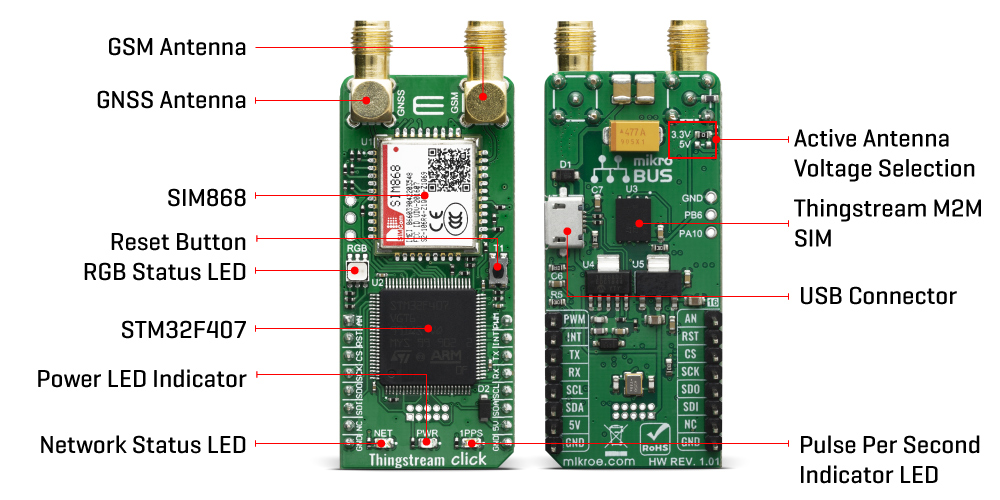
To find out more about AT commands and how to Click board™ see the following guides:
- AT Command Set manual
- Quick User Guide
Thingstream Click is equipped with various LED indicators. Separate LEDs are used to indicate the presence of a power supply, the network status and pulse per second indication (1PPS).
This Click board™ also contains a universal RGB LED for other feedback relating to the status of the Thingstream Click. This Click board™ requires both 3.3V and 5V power rails for proper operation.
Besides the onboard USB connector, all of the mikroBUS™ pins on this Click board™, are routed to the appropriate pins of the onboard STM32F407 MCU. That way, it is ensured that users will have plenty of space for future upgrades and development. This enables a very broad range of custom applications including support for I2C and SPI communication interfaces.
All available interfaces can be made available to the mikroBUS header. By default, the board only supports UART communication using AT commands. Other interfaces like SPI, I2C, PWM and Analog can be supported by firmware updates. If you require this functionality, please contact the Thingstream team.
This Click board™ uses 3.3V logic level only. To be able to use it with MCUs that use 5V logic level on their communication lines, a proper level-translation circuit should be used.
Thingstream connectivity platform
The Thingstream connectivity platform provides out-of-the-box, global IoT connectivity. As the only provider of truly global, low-power IoT connectivity, Thingstream's platform enables devices to simply connect to the strongest GSM network available, almost anywhere in the world and communicate using MQTT Messaging. Thingstream provides coverage for over 190 countries, across 600+ networks worldwide, providing access to the single largest IoT network of its kind.
Thingstream's connectivity platform enables two-way intelligent communication between device and IoT application and with proven scalability, the platform is ideal for delivering mass IoT deployments. It doesn't use TCP-IP and therefore, with no IP (Internet) dependency, things are inherently more secure and connectivity is delivered via a proven high availability, high performance global messaging platform.
Find out more about the Thingstream global MQTT network.
Specifications
| Type |
GPS/GNSS,Cloud Routers |
| Applications |
A global connectivity solution for easy development of
powerful MQTT-based intelligent IoT applications |
| On-board modules |
SIM868, 802.11b/g/n quad-band GPS/GLONASS/GSM
location tracking and mobile communication module
STM32F407VGT6 ARM® Cortex®-M4 based
Microcontroller from STMicroelectronics |
| Key Features |
Enables easy and fast connectivity between device and
cloud applications, low power mode, simple serial
interface for communication, GSM connection with
coverage for over 190 countries, across 600+ networks
worldwide |
| Interface |
GPIO,UART,SPI,I2C |
| Click board size |
L (57.15 x 25.4 mm) |
| Input Voltage |
5V |
Pinout diagram
This table shows how the pinout on Thingstream Click corresponds to the pinout on the mikroBUS™ socket (the latter shown in the two middle columns).
| Notes |
Pin |
 |
Pin |
Notes |
|---|
| Analog Enabled GPIO |
AN |
1 |
AN |
PWM |
16 |
PWM |
PWM Enabled GPIO |
| Reset |
RST |
2 |
RST |
INT |
15 |
INT |
Interrupt Enabled GPIO |
| SPI Chip Enable |
CS |
3 |
CS |
RX |
14 |
TX |
UART Transmit |
| Serial Clock |
SC |
4 |
SCK |
TX |
13 |
RX |
UART Receive |
| Serial Data Out |
SDO |
5 |
MISO |
SCL |
12 |
SCL |
I2C Clock |
| Serial Data In |
SDI |
6 |
MOSI |
SDA |
11 |
SDA |
I2C Data |
| |
NC |
7 |
3.3V |
5V |
10 |
5V |
Power Supply |
| Ground |
GND |
8 |
GND |
GND |
9 |
GND |
Ground |
Onboard settings and indicators
| Label |
Name |
Default |
Description |
|---|
| LD1 |
PWR |
- |
Power LED Indicator |
| LD2 |
NET |
- |
Network status LED Indicator |
| LD3 |
1PPS |
- |
Pulse per second LED Indicator |
| LD4 |
RGB |
- |
Universal RGB Indicator |
| J1, J2 |
- |
3.3V |
Active antenna power supply voltage selection |
Software Support
We provide a library for the Thingstream Click on our LibStock page, as well as a demo application (example), developed using MikroElektronika compilers. The demo can run on all the main MikroElektronika development boards.
Library Description
Library provides functions for powering up device, sending commands and controlling device, and function for parsing data read from GPS module.
Key functions:
void thingstream_cmd_single ( char *p_cmd ) - Fucntion for sending commands to devicechar *thingstream_gps_parser (char *data_in, char *cmd, uint8_t data_pos) - Function for parsing GPS datavoid thingstream_module_power ( uint8_t power_state ) - Function for powering up module
Examples description
The application is composed of three sections :
- System Initialization - Initializes necessary GPIO pin, UART used for the communcation with GSM module and UART used for infromation logging
- Application Initialization - Initializes driver, power on module and sends few command for the default module configuration
- Application Task - Waits till GPS module turns on then reads data from buffer parses is and logs it.
void application_task ( )
{
char *p_data;
char rsp_com[ 50 ] = {0};
if ( gps_rsp_ready == 0 )
{
mikrobus_logWrite( " - Waiting to GPS to start... ", _LOG_LINE );
thingstream_cmd_single( &THINGSTREAM_GPS_INFO[ 0 ] );
p_data = thingstream_gps_parser( &demo_buf[ 0 ], &demo_cmd[ 0 ], 1 );
strcpy( &rsp_com[ 0 ], p_data );
while ( rsp_com[ 0 ] != '1' )
{
thingstream_cmd_single( &THINGSTREAM_GPS_INFO[ 0 ] );
p_data = thingstream_gps_parser( &demo_buf[ 0 ], &demo_cmd[ 0 ], 1 );
strcpy( &rsp_com[ 0 ], p_data );
Delay_ms( 1000 );
}
mikrobus_logWrite( " - GPS - ", _LOG_LINE );
gps_rsp_ready = 1;
int_flag = 0;
}
else
{
thingstream_cmd_single( &THINGSTREAM_GPS_INFO[ 0 ] );
while ( int_flag != 1 );
int_flag = 0;
}
mikrobus_logWrite( " ---------------------------------------- ", _LOG_LINE);
p_data = thingstream_gps_parser( &demo_buf[ 0 ], &demo_cmd[ 0 ], 3 );
if ( p_data == 0 )
{
mikrobus_logWrite( " Latitude : No data available!", _LOG_LINE);
}
else
{
strcpy( &rsp_com[ 0 ], p_data );
mikrobus_logWrite( " Latitude : ", _LOG_TEXT );
mikrobus_logWrite( rsp_com, _LOG_LINE );
}
Delay_ms( 500 );
p_data = thingstream_gps_parser( &demo_buf[ 0 ], &demo_cmd[ 0 ], 4 );
if ( p_data == 0 )
{
mikrobus_logWrite( " Longitude : No data available!", _LOG_LINE);
}
else
{
strcpy( &rsp_com[ 0 ], p_data );
mikrobus_logWrite( " Longitude : ", _LOG_TEXT );
mikrobus_logWrite( rsp_com, _LOG_LINE );
}
Delay_ms( 500 );
p_data = thingstream_gps_parser( &demo_buf[ 0 ], &demo_cmd[ 0 ], 5 );
if ( p_data == 0 )
{
mikrobus_logWrite( " Altitude : No data available!", _LOG_LINE);
}
else
{
strcpy( &rsp_com[ 0 ], p_data );
mikrobus_logWrite( " Altitude : ", _LOG_TEXT );
mikrobus_logWrite( rsp_com, _LOG_LINE );
}
mikrobus_logWrite( " ---------------------------------------- ", _LOG_LINE);
mikrobus_logWrite( " ", _LOG_LINE);
Delay_ms( 5000 );
}
Additional Functions :
All additional functions such as timer initialization and default handler.
The full application code, and ready to use projects can be found on our LibStock page.
Other mikroE Libraries used in the example:
- UART
- Conversions
- C_String
Additional notes and informations
Depending on the development board you are using, you may need USB UART click, USB UART 2 click or RS232 click to connect to your PC, for development systems with no UART to USB interface available on the board. The terminal available in all MikroElektronika compilers, or any other terminal application of your choice, can be used to read the message.
mikroSDK
This Click board™ is supported with mikroSDK - MikroElektronika Software Development Kit. To ensure proper operation of mikroSDK compliant Click board™ demo applications, mikroSDK should be downloaded from the LibStock and installed for the compiler you are using.
For more information about mikroSDK, visit the official page.
Resources
Downloads

