How does it work?
The RS485 Isolator 2 Click is based on ADM2867E from Analog Devices. It includes a flexible integrated dc-to-dc converter optimized for low radiated emissions (EMI). The isolated dc-to-dc converter is constructed of a set of chip scale coplanar coils that are separated by an insulating material. By exciting the upper coil with an ac signal, power is magnetically coupled across the isolation barrier where it is rectified and regulated. Because no direct electrical connection exists between the top and bottom coil, the primary and secondary side of the device remain galvanically isolated.
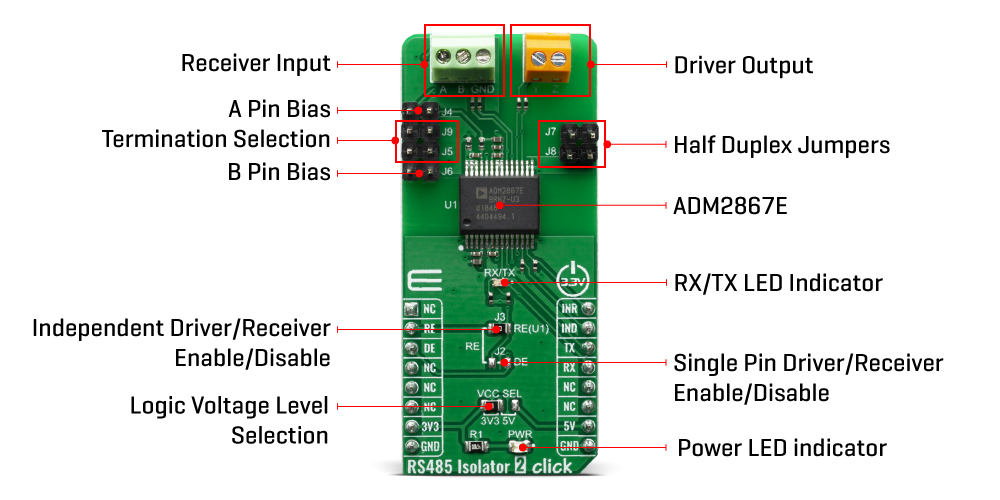
The integrated dc-to-dc converter is optimized to minimize radiated electromagnetic interference (EMI), and allows designers to meet the CISPR22/EN55022 Class B requirements on a 2-layer PCB.
The ADM2867E features a proprietary transmitter architecture with a low driver output impedance, resulting in an increased differential output voltage. This architecture is particularly useful when operating the device at lower data rates over long cable runs, where the dc resistance of the transmission line dominates signal attenuation. In these applications, the increased differential voltage extends the reach of the device to longer cable lengths.
The RS485 Isolator 2 features separate digital logic pins, IND and INR, to correct cases where the driver and/or receiver are wired incorrectly. Use the IND pin to correct driver functionality when Y and Z are wired incorrectly. Use the INR pin to correct receiver functionality when A and B are wired incorrectly. When the receiver is inverted, the device maintains a Logic 1 receiver output with a 30 mV noise margin when inputs are shorted together or open circuit.
The standard RS-485 receiver input impedance is 12 kO (1 unit load), and the standard driver can drive up to 32 unit loads. The ADM2867E transceiver has a 1/6 unit load receiver input impedance (72 kO), allowing up to 196 transceivers to be connected in parallel on one communication line. Any combination of these devices and other RS-485 transceivers with a total of 32 unit loads or fewer can be connected to the line.
The integrated isoPower isolated dc-to-dc converter requires up to 10 ms to power up to its set point of 3.3 V or 5 V. During this start-up time, it is not recommended to assert the DE driver enable signal.
The RS485 Isolator 2 Click board™ can be supplied and interfaced with both 3.3V and 5V without the need for any external components. The onboard SMD jumper labeled as VCC SEL allows voltage selection for interfacing with both 3.3V and 5V MCUs.
Specifications
| Type |
RS485,Isolators |
| Applications |
Heating, ventilation, and air-conditioning (HVAC) networks, Industrial field buses, Building automation, Utility networks |
| On-board modules |
ADM2867E Power Isolated RS-485 Transceiver from Analog Devices |
| Key Features |
5.7 kV rms isolated full duplex RS-485/RS-422 transceiver, Cable invert smart feature, High speed 25 Mbps data rate, Supports 196 bus nodes, Full hot swap support |
| Interface |
GPIO,UART |
| Compatibility |
mikroBUS |
| Click board size |
L (57.15 x 25.4 mm) |
| Input Voltage |
3.3V or 5V |
Pinout diagram
This table shows how the pinout on RS485 Isolator 2 Click corresponds to the pinout on the mikroBUS™ socket (the latter shown in the two middle columns).
| Notes |
Pin |
 |
Pin |
Notes |
|---|
| |
NC |
1 |
AN |
PWM |
16 |
INR |
Receiver Inversion |
| Receiver Enable |
RE |
2 |
RST |
INT |
15 |
IND |
Driver Inversion |
| Driver Enable |
DE |
3 |
CS |
RX |
14 |
TX |
UART Transmit |
| |
NC |
4 |
SCK |
TX |
13 |
RX |
UART Receive |
| |
NC |
5 |
MISO |
SCL |
12 |
NC |
|
| |
NC |
6 |
MOSI |
SDA |
11 |
NC |
|
| Power Supply |
3.3V |
7 |
3.3V |
5V |
10 |
5V |
Power supply |
| Ground |
GND |
8 |
GND |
GND |
9 |
GND |
Ground |
Onboard settings and indicators
| Label |
Name |
Default |
Description |
|---|
| PWR |
LED GREEN |
- |
Power LED Indicator |
| RX/TX |
LD2 |
- |
RX/TX LED indicator |
| JP1 |
VCC SEL |
Left |
Power supply voltage selection: left position 3V3, right position 5V |
| JP2 |
DE |
Not Populated |
Single pin driver/receiver enable |
| J3 |
RE(U1) |
Populated |
Independent driver/receiver enable/disable |
| J4 |
- |
Open |
A pin bias |
| J6 |
- |
Open |
B pin bias |
| J7, J8 |
- |
Open |
Half duplex |
| J5, J9 |
- |
Open |
Termination selection |
Software Support
We provide a library for the RS485 Isolator 2 Click on our LibStock page, as well as a demo application (example), developed using MikroElektronika compilers. The demo can run on all the main MikroElektronika development boards.
Library Description
Initializes and defines UART bus driver, and defines drivers for reading, writing and check for new data between RS485 Isolator 2 clicks. User can also enable or disable both transmiter and receiver, and to invert receiving or transmitting data.
Key functions:
void rs485isolator2_write_byte ( uint8_t input ) - Writes single byte.uint8_t rs485isolator2_read_byte( ) - Read received byte.uint8_t rs485isolator2_byte_ready ( ) - Checks is there a new byte received.
Examples description
The application is composed of three sections :
- System Initialization - Initializes UART module and sets RST, CS, PWM and INT pins as an output.
- Application Initialization - Initalizes UART driver and makes an initial log.
- Application Task - (code snippet) This example covers two cases. First case (receiver mode): checks for new data and, if available, reads one byte from rx buffer. Second case (transmiter mode): writes message via UART. An example is setup for noninverted data transmision and receiving.
void application_task ( )
{
char tmp;
uint8_t drdy_flag;
if ( app_mode == APP_MODE_RECEIVER )
{
// RECEIVER - UART polling
rs485isolator2_re_state( RS485ISOLATOR2_ENABLE_RE );
drdy_flag = rs485isolator2_byte_ready( );
if ( 1 == drdy_flag )
{
tmp = rs485isolator2_read_byte( );
mikrobus_logWrite( &tmp, _LOG_BYTE );
}
rs485isolator2_re_state( RS485ISOLATOR2_DISABLE_RE );
}
else
{
// TRANSMITER - TX each 2 sec
rs485isolator2_de_state( RS485ISOLATOR2_ENABLE_DE );
for ( tmp = 0; tmp < demo_message_lenght; tmp++ )
{
rs485isolator2_write_byte( demo_message_data[ tmp ] );
}
rs485isolator2_de_state( RS485ISOLATOR2_DISABLE_DE );
Delay_ms( 2000 );
}
}
The full application code, and ready to use projects can be found on our LibStock page.
Other mikroE Libraries used in the example:
Additional notes and information
Depending on the development board you are using, you may need USB UART click, USB UART 2 click or RS232 click to connect to your PC, for development systems with no UART to USB interface available on the board. The terminal available in all MikroElektronika compilers, or any other terminal application of your choice, can be used to read the message.
mikroSDK
This Click board™ is supported with mikroSDK - MikroElektronika Software Development Kit. To ensure proper operation of mikroSDK compliant Click board™ demo applications, mikroSDK should be downloaded from the LibStock and installed for the compiler you are using.
For more information about mikroSDK, visit the official page.
Resources
Downloads

