Workshop4 IDE provides four different options for programming 4D Systems Intelligent Displays, ranging from the easy and code-less ViSi Genie option to the powerful and code-only Designer option. The Serial option turns the display into a serial slave, allowing it to be controlled by microcontrollers via simple serial commands.
 |
Genie Option
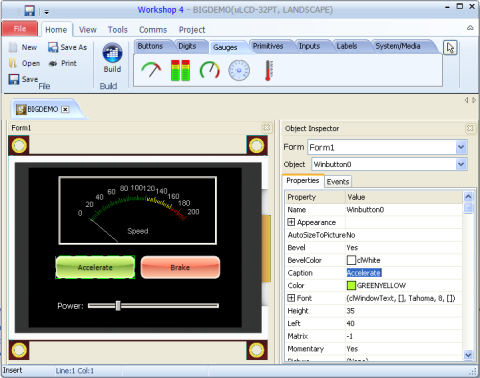
The Genie environment is a completely graphical, code-less, drag-and-drop option for programming the displays. Various widgets such as buttons, knobs, gauges, text and video are used to easily create a graphical interface for your application. Widgets can be linked together; so that, for example, the press of a button will cause text to scroll. Widgets can also be linked to the display's serial interface; allowing them to either report their state to a microcontroller (such as the position of a knob or slider when they are adjusted), or have their state set by a microcontroller (such as the position of a gauge or dial).
Please note that the Genie option is not available for the GOLDELOX controllers. |
|
 |
Serial Option
The Serial environment is used to turn the display into a serial slave, ready to be controlled by an MCU via simple serial commands. |
|
 |
ViSi Option
The ViSi environment is a partly-graphical, partly-coded option for programming the displays. Various widgets such as buttons, knobs, gauges, text and video can be dragged-and-dropped onto the display, and at the click of a button ViSi will generate the necessary 4DGL code for inclusion of the designed elements in your program. |
|
 |
Designer Option
The Designer environment gives advanced users raw control of the intelligent display, including control of the GPIOs, by writing code in the 4DGL language. |
|

