|
|
| |
|
 | Search: |
|
|
|
|
|
 |

|
|
Button Power Click is a very interesting interactive gadget on a Click board™. It is an integrated capacitive touch sensor display in the form of a button. By utilizing an advanced capacitive touch sensing technology, the CTHS15CIC05ONOFF sensor can successfully replace the traditional mechanical button, allowing very simplified yet reliable user interfaces to be developed. Besides the touch detection, this sensor also features a green power symbol icon with backlight, which makes the Click board™ very useful for building various stylized and visually appealing interfaces.
The Click board™ is supported by the mikroSDK compliant library, which includes functions that simplify software development. The Click board™ comes as a fully tested product, ready to be used on a system equipped with mikroBUS™.
|
|
|
|
|
 |
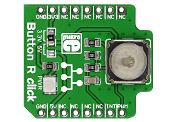
|
|
Button R click is the simplest solution for adding a single pushbutton to your design. The button itself is transparent, 6.8mm in diameter and has a red LED backlight. When pressed, it sends an interrupt signal to the target board microcontroller. The backlight LED is controlled separately through the mikroBUS PWM pin, so you can program all kinds of patterns (varying level of light intensity or rate of blinking on subsequent button presses). The board can use either a 3.3V or a 5V power supply. |
|
|
|
 |
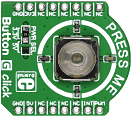
|
|
Button G click is the simplest solution for adding a single pushbutton to your design. The button itself is transparent, 6.8mm in diameter and has a green LED backlight. When pressed, it sends an interrupt signal to the target board microcontroller. The backlight LED is controlled separately through the mikroBUS PWM pin, so you can program all kinds of patterns (varying level of light intensity or rate of blinking on subsequent button presses). The board can use either a 3.3V or a 5V power supply. |
|
|
|
 |

|
|
Button Y click is a Click board™ equipped with the tactile switch, sometimes referred to as a pushbutton. A pushbutton is a component that is used very often in various designs, allowing the user to interact with the application. Although it sounds simple, a button needs to comply with a range of application requirements. It needs to have a very good mechanical endurance while retaining its specifications, a predictable bouncing time, a very low ON resistance, very high OFF resistance, and it needs to fulfill aesthetical requirements.
It comes in the package which also includes the mikroSDK™ software and a library with all the functions. The Click board™ comes as a fully tested and approved prototype, making it a reliable device ready to use on the development board.
|
|
|
|
 |

|
|
Button PLAY click is a very interesting interactive gadget on a Click board™. It is an integrated capacitive touch sensor display in the form of a button. By utilizing an advanced capacitive touch sensing technology, the CTHS15CIC05ARROW sensor can successfully replace the traditional mechanical button, allowing very simplified yet reliable user interfaces to be developed. Besides the touch detection, this sensor also features a green arrow icon with backlight, which makes the Click board™ very useful for building various stylized and visually appealing interfaces.
Button PLAY click is supported by a mikroSDK compliant library, which includes functions that simplify software development. This Click board™ comes as a fully tested product, ready to be used on a system equipped with the mikroBUS™ socket.
|
|
|
|
 |
|
|

